Understanding VPN: How It Works and Why You Need One
Learn what a VPN is, how it works, and why you need one to protect your privacy and access restricted content.
10 min read
4 months ago

Interested in buying?
Discover a comprehensive library of high-quality logos and branding assets
Understanding VPN: How It Works and Why You Need One
Learn what a VPN is, how it works, and why you need one to protect your privacy and access restricted content.
10 min read
4 months ago

VPNs, or Virtual Private Networks, have become a common tool for anyone looking to protect their online privacy and security. Whether you're at home or using public Wi-Fi, a VPN can help keep your data safe from prying eyes. In this article, we will break down what a VPN is, how it works, and why you might need one. We'll also cover how to choose the right VPN and clear up some common misunderstandings.
A VPN, or Virtual Private Network, is a service that creates a secure connection over the internet. It encrypts your data and hides your IP address, making your online activities private and secure. Think of it as a private tunnel for your internet traffic, shielding you from prying eyes.
VPNs started as a way for businesses to connect remote offices securely. Over time, they evolved to serve individual users who wanted to protect their online privacy. Today, VPNs are essential tools for anyone looking to stay safe on the internet.
There are several types of VPNs, each serving different needs:
VPNs have become a necessity in today's digital age, offering robust online security and privacy.
A VPN works by creating a secure, encrypted connection between your device and a remote server. This process is known as tunneling. Encryption ensures that your data is unreadable to anyone who might intercept it. Here's a simple breakdown of how it works:
VPN protocols are the methods by which your device connects to the VPN server. Different protocols offer various levels of security and speed. Some common VPN protocols include:
VPN servers play a crucial role in the VPN process. After the encrypted tunnel is established, your device sends encrypted information to the VPN server. The server then decrypts this information and forwards it to the intended web server. It also hides your real IP address, making it appear as though your internet activity is coming from the VPN server's location. When the web server responds, the VPN server encrypts the data again and sends it back to you through your ISP. Your VPN client will then decrypt the data once it reaches your device.
Using a VPN server not only hides your real IP address but also ensures that your data remains secure and private during transmission.
In today's digital age, privacy is a major concern. A VPN helps keep your online activities private by encrypting your internet connection. This means that your Internet Service Provider (ISP), government agencies, and hackers can't see what you're doing online. Whether you're browsing, shopping, or chatting, a VPN ensures your data stays private.
Ever tried to watch a show or access a website only to find it's blocked in your region? A VPN can help you bypass these geo-restrictions. By connecting to a server in a different country, you can access content as if you were there. This is especially useful for streaming services, social media, and news sites.
Public Wi-Fi networks, like those in coffee shops or airports, are convenient but risky. Hackers can easily intercept your data on these networks. A VPN secures your connection, making it nearly impossible for anyone to steal your information. Whether you're checking emails or making online purchases, a VPN keeps your data safe.
Using a VPN is like having a personal bodyguard for your online activities. It ensures that your data remains secure and private, no matter where you are.
When selecting a VPN, there are several key features to consider:
Here's a quick comparison of some popular VPN services:
| Feature | VPN A | VPN B | VPN C |
|---|---|---|---|
| Servers | 3000+ | 2000+ | 1000+ |
| Encryption | AES-256 | AES-256 | AES-256 |
| Protocols | OpenVPN | IKEv2/IPSec | WireGuard |
| Free Trial | Yes | No | Yes |
| Customer Support | 24/7 | Limited | 24/7 |
When deciding between free and paid VPNs, consider the following:
Important: While free VPNs can be tempting, they often come with limitations that can compromise your privacy and security. Investing in a reputable paid VPN is usually the better choice.
Many people believe that using a VPN makes them completely anonymous online. This is not true. While a VPN can hide your IP address and encrypt your data, it doesn't make you invisible. Websites can still track you using cookies, and your VPN provider can see your activity.
Another common myth is that VPNs always slow down your internet speed. While it's true that a VPN can affect your speed, the impact is often minimal with a good VPN service. Some VPNs even offer high-speed servers to mitigate this issue.
Some think using a VPN is illegal or unethical. In most countries, using a VPN is perfectly legal. However, using a VPN to engage in illegal activities is still against the law. Always use your VPN responsibly.
It's important to understand what a VPN can and cannot do for you. This way, you can make an informed decision about whether you need one and how to use it effectively.
Split tunneling allows you to decide which parts of your internet traffic go through the VPN and which do not. This feature is useful if you want to access local and foreign content simultaneously. For example, you can stream a local TV show while using the VPN to access a foreign website.
A kill switch is a safety feature that automatically disconnects your device from the internet if the VPN connection drops. This ensures that your data is never exposed, even for a brief moment. It's an essential feature for maintaining privacy and security.
Multi-hop VPN, also known as double VPN, routes your internet traffic through two or more VPN servers. This adds an extra layer of encryption and makes it even harder for anyone to track your online activities. While it may slow down your connection, the added security can be worth it for sensitive tasks.
Advanced VPN features like split tunneling, kill switch, and multi-hop VPN provide enhanced security and flexibility, making your online experience safer and more versatile.
Setting up a VPN is usually straightforward, but the steps can vary depending on the device you're using. Here’s a general guide:
Once installed, you may need to tweak some settings to get the best performance and security:
After setting up your VPN, it’s crucial to test it to ensure it’s working correctly:
Pro Tip: Regularly update your VPN app to benefit from the latest security features and improvements.
In today's digital age, using a VPN is more important than ever. It helps keep your online activities private, protects you from hackers, and allows you to access content from around the world. While VPNs might seem complicated at first, they are actually easy to use and can provide a lot of benefits. Whether you're using public Wi-Fi, trying to avoid tracking, or just want to keep your browsing history private, a VPN is a valuable tool. Remember, no tool is perfect, but a VPN is a great step towards better online security and privacy.
A VPN, or Virtual Private Network, is a tool that creates a secure connection between your device and the internet. It encrypts your data, hides your IP address, and helps protect your privacy online.
A VPN encrypts your internet traffic and routes it through a secure tunnel to a remote server. This makes it hard for anyone, including hackers and your internet service provider, to see what you're doing online.
Yes, a VPN can help you access content that is restricted based on your location. By connecting to a server in a different country, you can appear as if you're browsing from that location.
Using a VPN can sometimes slow down your internet speed due to the encryption process and the distance to the VPN server. However, many modern VPNs are optimized to minimize this impact.
In most countries, using a VPN is legal. However, some countries have restrictions on VPN use, so it's important to check the laws in your area before using one.
Yes, using a VPN on your phone can help protect your data, especially when you're connected to public Wi-Fi networks, which are often less secure.





This website contains affiliate links, which means we may earn a commission if you click on a link or make a purchase through those links, at no additional cost to you. These commissions help support the content and maintenance of this website, allowing us to continue providing valuable information. We only recommend products or services that we believe may benefit our users.
Powered by
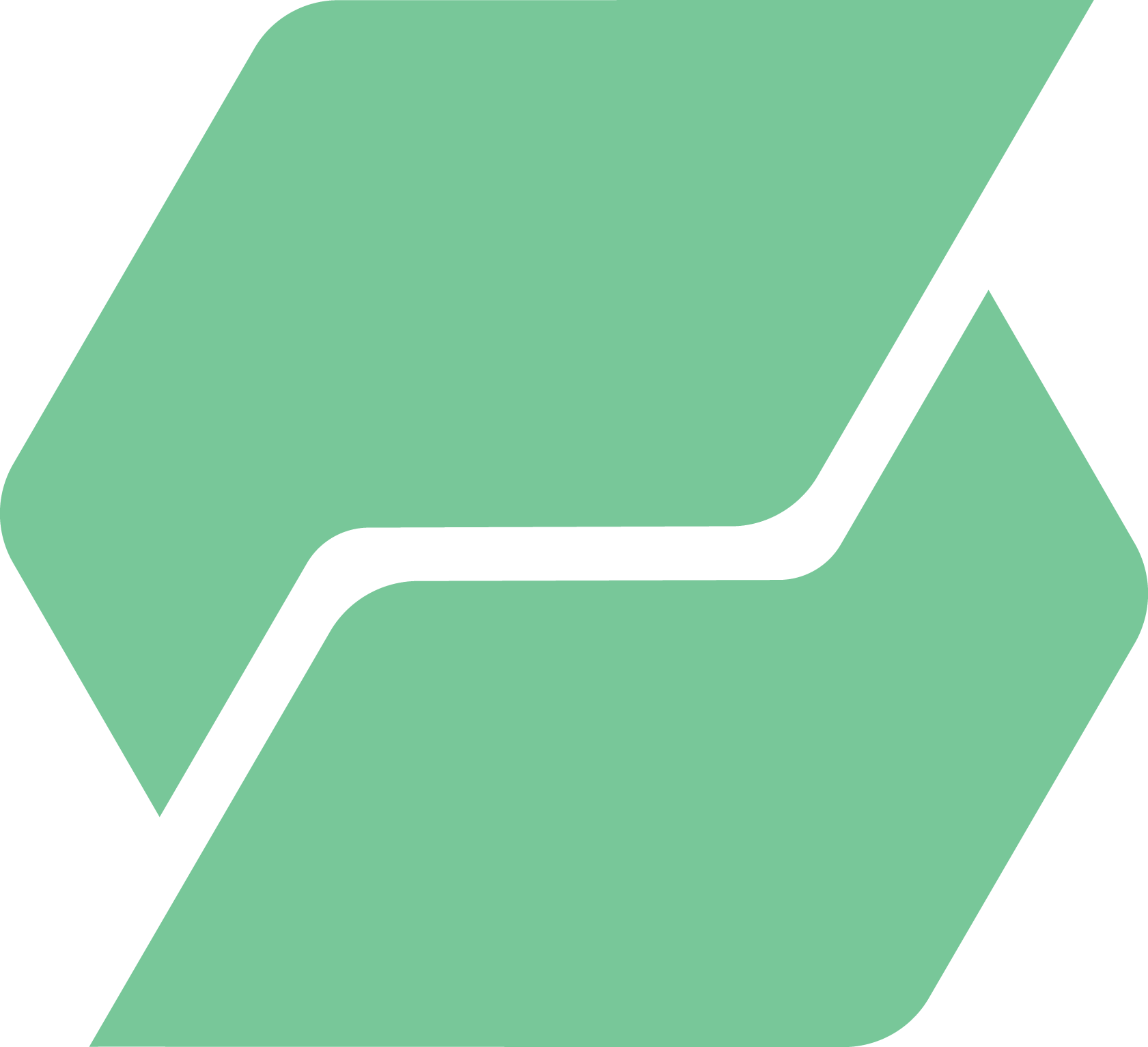 StakeWeb
StakeWeb