The Ultimate Guide to Choosing the Best VPN for Your Needs
Discover how to choose the best VPN for your needs with our ultimate guide. Protect your privacy and enhance security.
10 min read
4 months ago

Interested in buying?
Discover a comprehensive library of high-quality logos and branding assets
The Ultimate Guide to Choosing the Best VPN for Your Needs
Discover how to choose the best VPN for your needs with our ultimate guide. Protect your privacy and enhance security.
10 min read
4 months ago

In today's digital world, using a VPN (Virtual Private Network) is becoming more and more essential. Whether you want to keep your online activities private, access content that's blocked in your region, or just stay safe on the internet, a VPN can help. However, with so many options out there, picking the right one can be tough. This guide will walk you through everything you need to know to choose the best VPN for your needs.
A VPN, or Virtual Private Network, is a tool that creates a secure and encrypted connection between your device and the internet. This ensures that your online activities remain private and protected from prying eyes. By masking your IP address, a VPN prevents your Internet Service Provider (ISP) and other third parties from tracking your online behavior. This is especially important when using public Wi-Fi networks, which are often less secure.
Many streaming services and websites restrict access to their content based on your geographic location. A VPN allows you to bypass these restrictions by masking your real location and making it appear as though you are browsing from a different country. This means you can enjoy your favorite shows, movies, and websites no matter where you are in the world.
In addition to protecting your privacy, a VPN also enhances your overall online security. By encrypting your internet traffic, a VPN makes it much harder for hackers and cybercriminals to intercept your data. This is particularly useful when handling sensitive information, such as online banking or confidential work documents.
Using a VPN is one of the most effective ways to safeguard your online presence. Whether you're concerned about privacy, accessing restricted content, or boosting your security, a VPN can provide the protection you need.
When choosing a VPN, one of the most important features to consider is the encryption standard it uses. Look for a VPN that offers AES-256 bit encryption, which is the same level of security used by governments and military organizations. This ensures that your data is nearly impossible to crack.
A strict no-logging policy is crucial for maintaining your privacy. This means that the VPN provider does not keep any records of your online activities. Always check if the VPN has undergone independent audits to verify their no-logging claims.
The number and location of servers can greatly affect your VPN experience. A good VPN should have a wide range of servers in multiple countries. This not only helps in bypassing geo-restrictions but also ensures better speed and reliability. Here's a quick table to illustrate what to look for:
| Feature | Ideal Number |
|---|---|
| Servers | 1,000+ |
| Countries | 30+ |
Additionally, read user reviews to get an idea of the VPN's speed performance. Some VPNs may throttle your speed, especially during peak times, so it's essential to choose one that offers consistent and fast connections.
A VPN with robust encryption, a strict no-logging policy, and a wide range of servers will provide you with the best online security and performance.
Speed is a key factor when choosing a VPN. Generally, using a VPN will slow down your internet connection. To measure this, you can compare your original internet speed with the speed when connected to a VPN. The lower the speed drop, the better the VPN performance. Here's a simple formula to calculate the speed drop:
For example, if your original speed is 250 Mbps and your VPN speed is 225 Mbps, the speed drop is 10%.
Reliability and uptime are crucial for a seamless online experience. A good VPN should have minimal downtime and maintain a stable connection. Look for VPNs that offer a high uptime percentage, ideally above 99%. This ensures that your connection remains uninterrupted.
A VPN should be compatible with multiple devices and operating systems. Whether you use Windows, macOS, Android, or iOS, your VPN should support all your devices. Some VPNs even offer browser extensions for added convenience.
When evaluating VPN performance, consider speed, reliability, and device compatibility to ensure a smooth and secure online experience.
When it comes to top-tier VPN services, NordVPN and ExpressVPN often lead the pack. NordVPN boasts over 6,400 servers in 111 countries, offering robust security features like double VPN and CyberSec. ExpressVPN, on the other hand, has 3,000+ servers in 105 countries and is known for its blazing-fast speeds and strong encryption.
| Feature | NordVPN | ExpressVPN |
|---|---|---|
| Servers | 6,400+ in 111 countries | 3,000+ in 105 countries |
| Speed Loss | 11% | 25% |
| Simultaneous Connections | 6 | 5 |
| Price (Monthly) | $13 | $13 |
Surfshark is a budget-friendly option that doesn't skimp on features. It offers unlimited device connections and strong security protocols. CyberGhost is known for its user-friendly interface and extensive server network, making it a great choice for both beginners and advanced users.
| Feature | Surfshark | CyberGhost |
|---|---|---|
| Servers | 3,200+ in 100 countries | 6,400+ in 91 countries |
| Speed Loss | 17% | 21% |
| Simultaneous Connections | Unlimited | 7 |
| Price (Monthly) | $15 | $12 |
Private Internet Access (PIA) is well-regarded for its strong privacy policies and extensive server network. IPVanish offers unlimited simultaneous connections and is known for its high-speed performance.
| Feature | Private Internet Access | IPVanish |
|---|---|---|
| Servers | 35,000+ in 91 countries | 2,400+ in 56 countries |
| Speed Loss | 49% | 44% |
| Simultaneous Connections | 10 | Unlimited |
| Price (Monthly) | $12 | $13 |
Choosing the right VPN depends on your specific needs, whether it's speed, security, or the number of devices you need to connect. Always consider these factors before making a decision.
First, ask yourself why you need a VPN. Is it for privacy, accessing geo-restricted content, or enhancing security? For example, if you want to watch shows that are not available in your country, you'll need a VPN with high speed and unlimited bandwidth. If you travel a lot, look for a VPN with many servers worldwide.
VPNs come in various price ranges. Some are free, while others require a monthly or yearly subscription. Make sure to choose a VPN that fits your budget but also meets your needs. Sometimes, paying a little more can get you better features and security.
Before making a decision, read user reviews and expert opinions. These can give you insights into the VPN's performance, reliability, and customer service. Look for reviews that mention the VPN's speed, ease of use, and any issues users have faced.
Choosing the right VPN is not just about finding the best one on the market; it's about finding the one that best fits your specific needs.
A kill switch is a crucial feature that automatically disconnects your internet if the VPN connection drops. This ensures that your data isn't accidentally exposed. DNS leak protection prevents your DNS queries from being visible to your ISP, adding an extra layer of privacy.
Multi-hop, also known as double VPN, routes your traffic through two VPN servers, providing an additional layer of encryption. Split tunneling allows you to choose which apps or websites use the VPN connection and which use your regular internet connection. This can help you save bandwidth and improve performance.
When choosing a VPN, it's important to ensure it supports all your devices. Look for VPNs that offer apps for various platforms like Windows, macOS, Android, and iOS. Some VPNs even support routers, allowing you to protect all devices on your network.
Advanced features like multi-hop and split tunneling can significantly enhance your online security and flexibility.
Many people think that VPNs are too complicated for the average person to use. This is not true. Most VPN services offer user-friendly apps that make it easy to connect with just a few clicks. You don't need to be a tech expert to protect your online privacy.
While it might be tempting to use a free VPN, these services often come with limitations. Free VPNs may have slower speeds, fewer server options, and may even sell your data to third parties. Paid VPNs, on the other hand, offer better performance and stronger privacy protections.
It's a common belief that using a VPN will always slow down your internet connection. While some speed reduction is possible, many premium VPNs are optimized for speed and have minimal impact on your browsing experience. In fact, some VPNs can even improve your connection by avoiding bandwidth throttling from your ISP.
Don't let these myths stop you from using a VPN. They are powerful tools for protecting your online privacy and security.
Choosing the best VPN for your needs doesn't have to be overwhelming. By considering factors like speed, security, server locations, and customer support, you can find a VPN that fits your specific requirements. Remember, the right VPN will not only protect your online privacy but also enhance your internet experience. Take your time to read reviews and test out a few options if possible. With the right VPN, you can browse the web safely and securely. Happy surfing!
A VPN, or Virtual Private Network, is a tool that helps protect your online privacy by encrypting your internet connection. It hides your IP address, making it harder for websites and hackers to track your online activities. You need a VPN to keep your personal information safe and to access content that might be restricted in your region.
To choose the best VPN, consider what you need it for. Look at factors like privacy features, speed, server locations, and cost. Reading reviews and expert opinions can also help you make an informed decision.
Not all free VPNs are safe. Some might log your data or have weak security features. It's usually better to go for a paid VPN that has a good reputation for privacy and security.
Using a VPN can slow down your internet connection because it routes your data through an extra server. However, good VPNs are optimized to minimize this slowdown, so you might not notice a big difference.
Yes, most VPN services allow you to use a single subscription on multiple devices. This can include your computer, smartphone, tablet, and sometimes even your smart TV.
Advanced features to look for include a Kill Switch, DNS leak protection, multi-hop connections, and split tunneling. These features add extra layers of security and flexibility to your VPN usage.





This website contains affiliate links, which means we may earn a commission if you click on a link or make a purchase through those links, at no additional cost to you. These commissions help support the content and maintenance of this website, allowing us to continue providing valuable information. We only recommend products or services that we believe may benefit our users.
Powered by
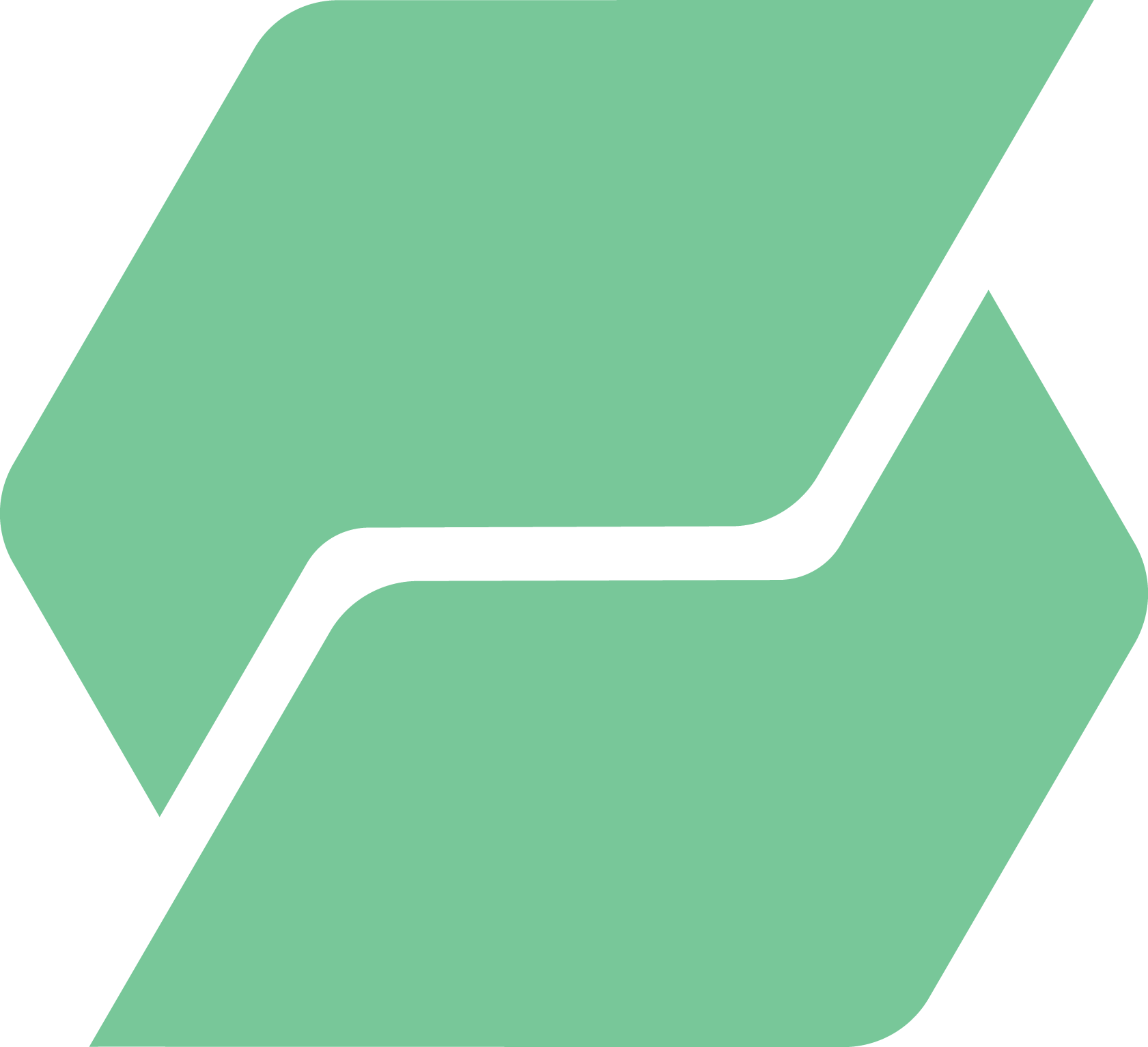 StakeWeb
StakeWeb